Join mySFERS
Become a member of the SFERS online member only community mySFERS! Registration is simple and secure and offers 24/7 access to…
- A Benefits Calculator (for active members)
- Online Appointment Scheduler (for active members)
- Individual member account data
- Pension/Balance Verification
- SFERS Forms and Statements…and more
To join mySFERS:
- Click on “Register” in the “Log In” box located on the Home page.
- Enter the requested information in the fields provided in the Registration box on the right side of the page (enter your name as it appears in your payroll/pension record). Only SFERS members have access to the member portal, so registration is required to confirm that you are a valid SFERS member.
- That’s it! Now you are a member of the mySFERS community.
To help get you started with mySFERS, select the “Introduction to mySFERS” icon under Resources