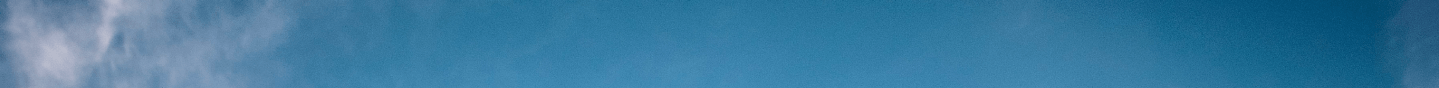Update Your Beneficiary
During the retirement process, you designated a beneficiary for your SFERS Plan to ensure a benefit is paid to the intended recipient upon your death.
To update your beneficiary information, log in to mySFERS and add/edit beneficiary(ies) from your Beneficiary Dashboard. If you choose to submit a paper form, download and complete a new SFERS Designation of Beneficiary Form and return the completed form:
- by mail to 1145 Market Street, 5th Floor, San Francisco, CA 94103, or
- deliver to the secure drop box in the elevator lobby of the 6th floor at 1145 Market Street. The drop box is accessible Monday through Friday from 9:00 a.m. until 3:00 p.m.
Please have the form notarized before mailing or dropping it off at our office.
To submit the form in person, email us at [email protected] to schedule an appointment. Bring your picture ID (e.g. Driver’s License) and sign the form in the presence of a SFERS employee to witness your signature (the form does not need to be notarized if submitted in person).